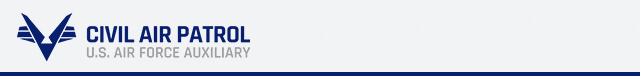Office 365 Email
Accessing Nevada Wing Office 365
All members of Nevada Wing are assigned a nvwgcap.org email account that will be used as the primary means of communications. This process should take less than a week and the directions for first logging into the system will be sent to the original email you provided when you first applied to CAP.
To reset your password or setup your account please follow the following instructions:
- Make sure that your membership is current and you are a part of a squadron
- Goto: https://tools.nvwgcap.org/
- Click on "Member" near the top left side of the page
- Click on "Reset Password"
- Fill in the information and click next for all 4 steps (You will probably want to have eServices open to get some of this information)
- Once you get your temporary password, goto: https://outlook.office365.com
- Sign in using your email address ([first name].[last name]@nvwgcap.org) and the temporary password
- Follow the prompts to change your password (If you forget your password follow steps 2-8)
- You are now in your new account, do not forget to change your email address in eServices and check it frequently
If you have a problem with any of these steps or require help to add this email account on your phone, please review the documents on this page. If you require more help, please send an email to the wing IT officer.